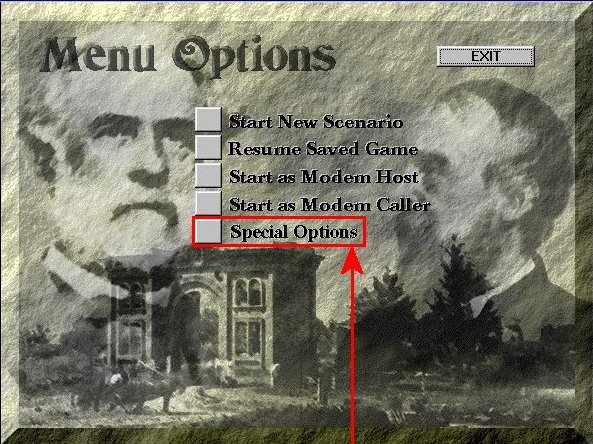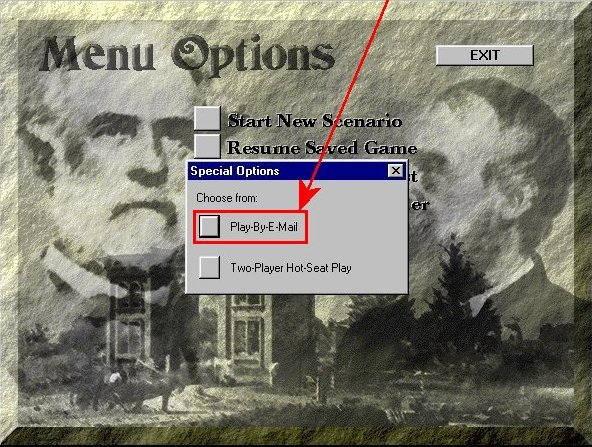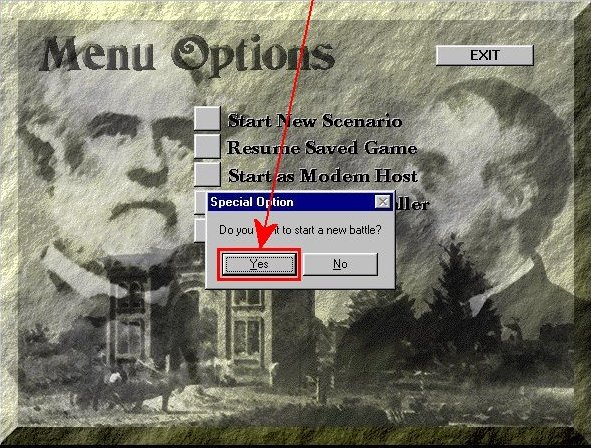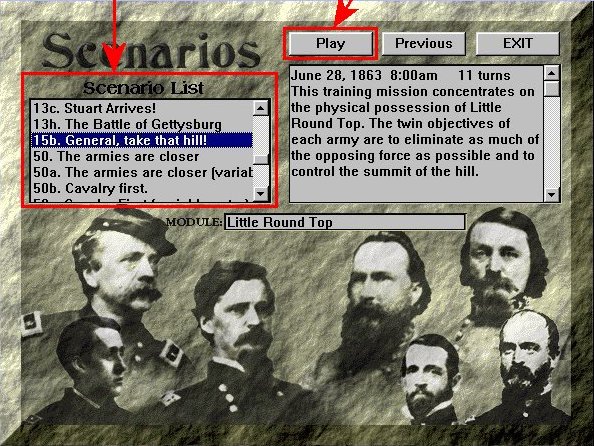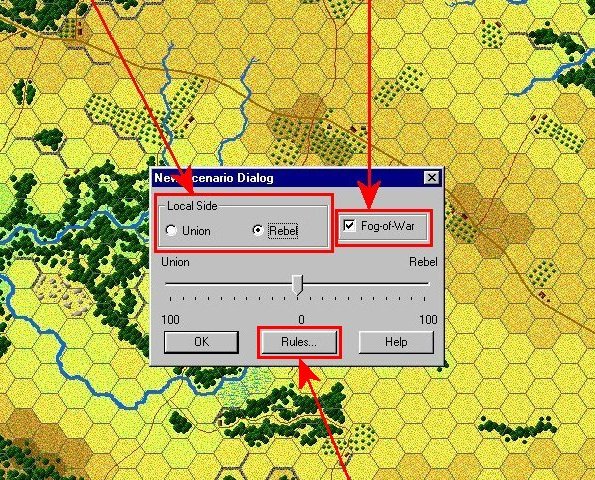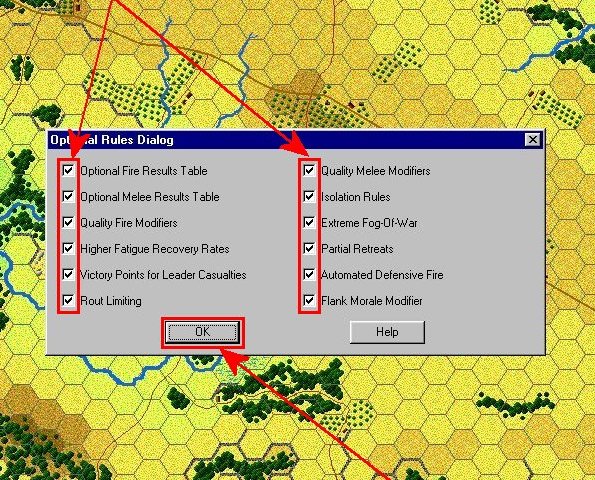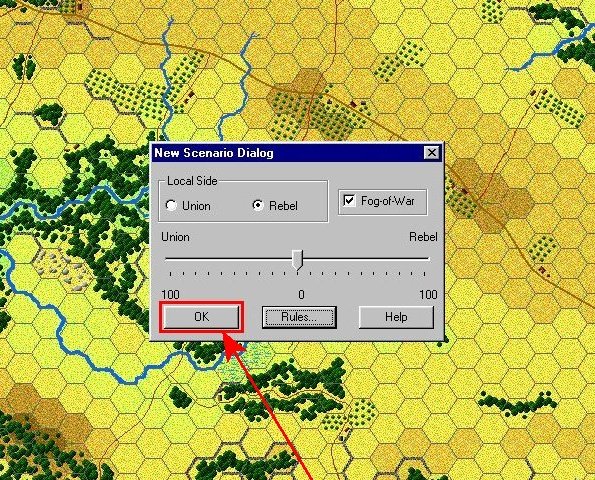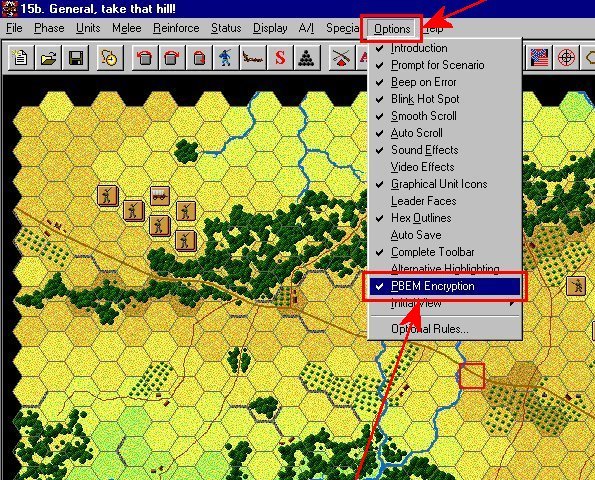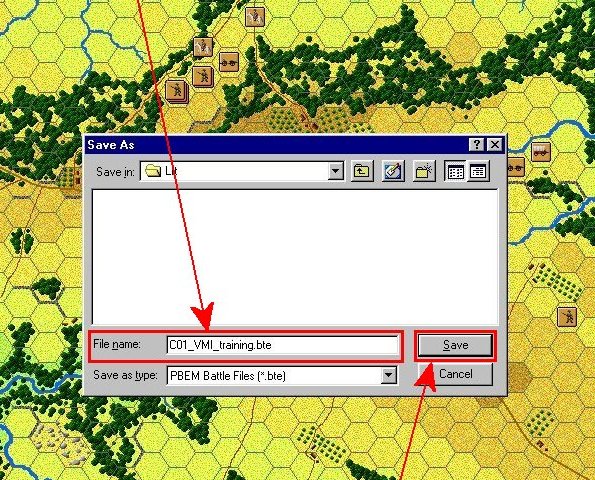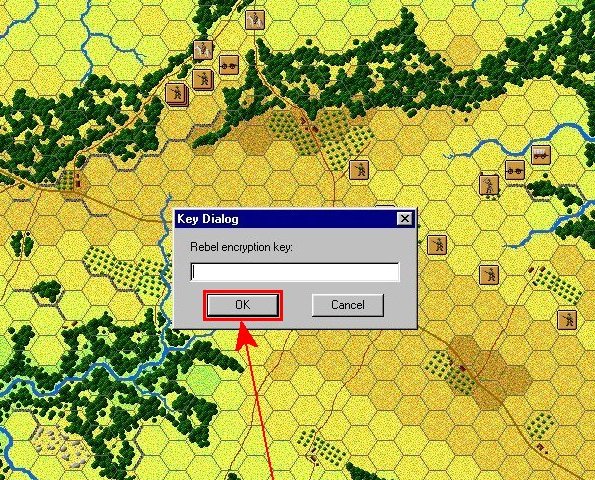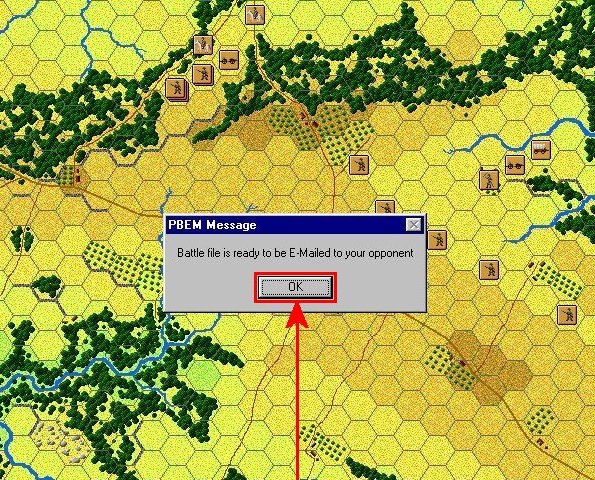| Start
the game. You will see the Menu Options Screen below. |
|
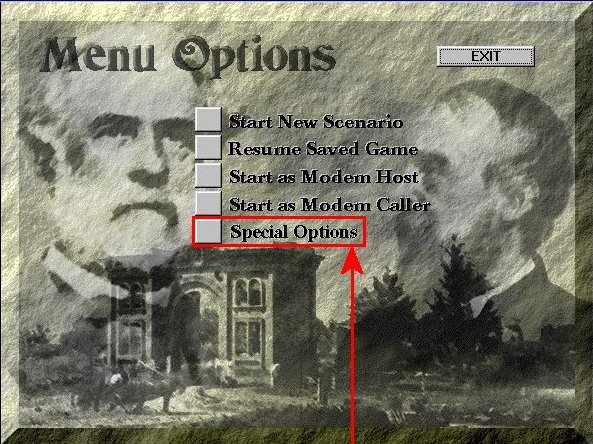
|
|
On the Menu Options Screen, click on the Special Options box.
|
|
|
| When
the Special Options Dialog Box appears click on Play-By-E-Mail. |
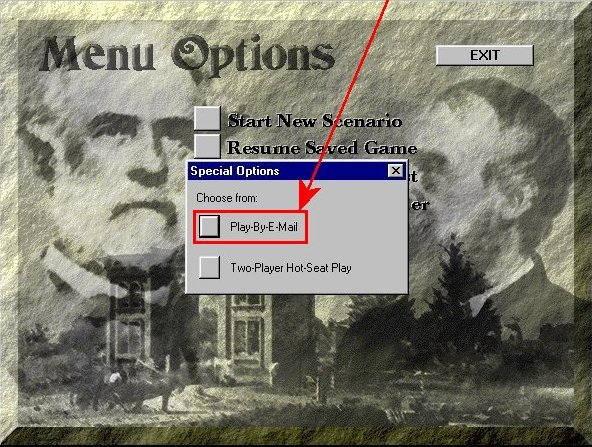 |
|
Click on Yes to start a new game
|
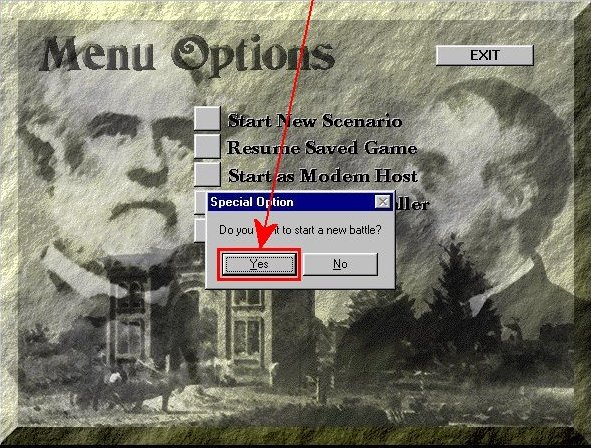 |
| Next
you will see the Scenario Selection Screen below. |
| Scroll down the
Scenario List to the Scenario provided by your Instructor. |
Once you've highlighted
the proper scenario select Play.
|
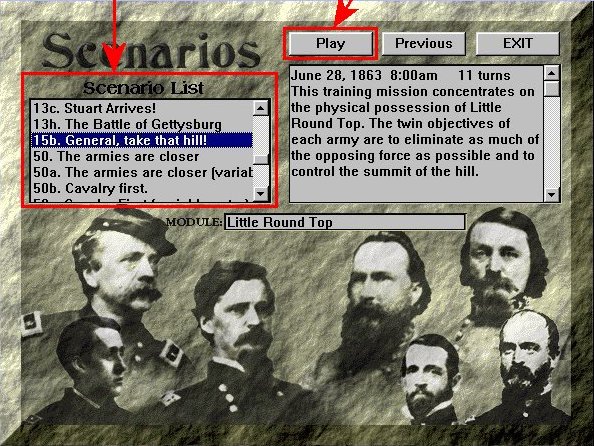 |
|
Next
you will see the Main Battlefield Screen and the New Scenario
Dialog Box below.
|
For the Local Side
new cadets should select Rebel. |
Also make sure that
the Fog-of-War Box is checked. |
|
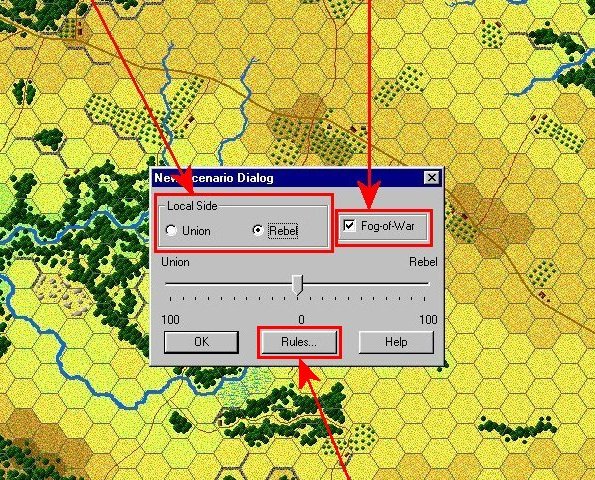 |
|
Next, click on the Rules Button.
|
|
The
Rules Button will display the Optional Rules Dialog Box below.
For VMI Training ALL Optional Rules should be checked. |
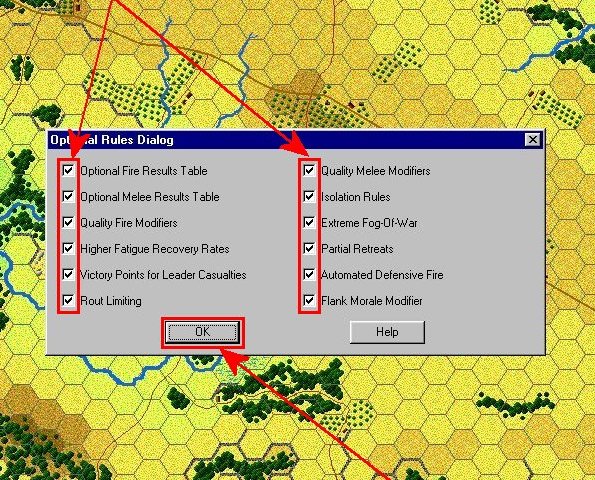 |
|
Once
you've verified that all optional rules are checked click OK. |
|
You
will return to the New Scenario Dialog Box below. |
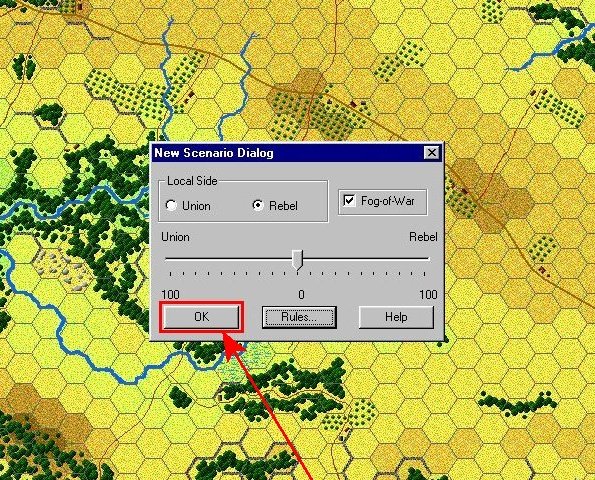 |
|
Click OK.
|
|
This
will begin the first game turn with the Confederate Move Phase
below |
 |
|
Click
anywhere on the Confederate Move Phase Box to begin the Movement
Phase. |
|
At
some point during the Move Phase go to the Menu Bar and select
Options. |
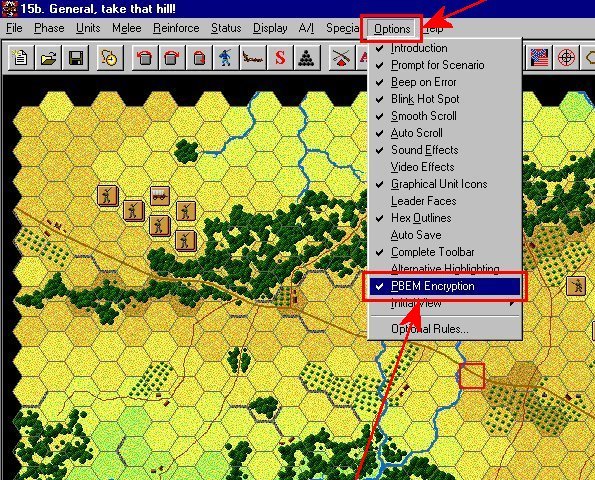 |
|
From
the Options Menu make sure that the PBEM Encryption option is
checked. |
| Complete
the remainder of your Move, Fire, and Melee Phases.
At the end of the Melee Phase you will see the Play by E-Mail
Dialog Box below |
 |
|
Click OK.
|
|
You
will then see the Save As Dialog Box below.
Name your .bte file according to your VMI Instructor's
instructions. |
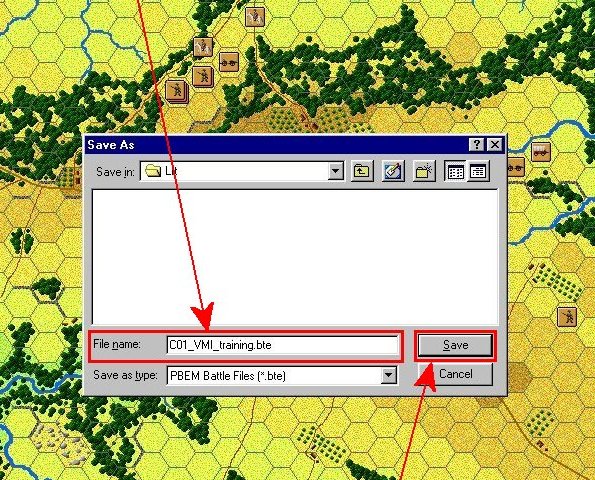 |
|
Once you've named the .bte
file click Save.
|
You
will then see the Key Dialog Box below.
Keep your encryption key something simple and easy to remember.
You will need this key to open future files when they are returned
by your opponent. |
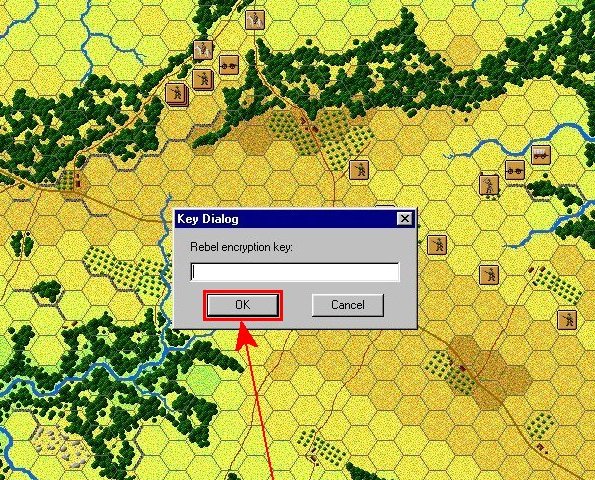 |
|
Once
you've selected an encryption key select OK.
You will then see the PBEM Message Dialog Box below. |
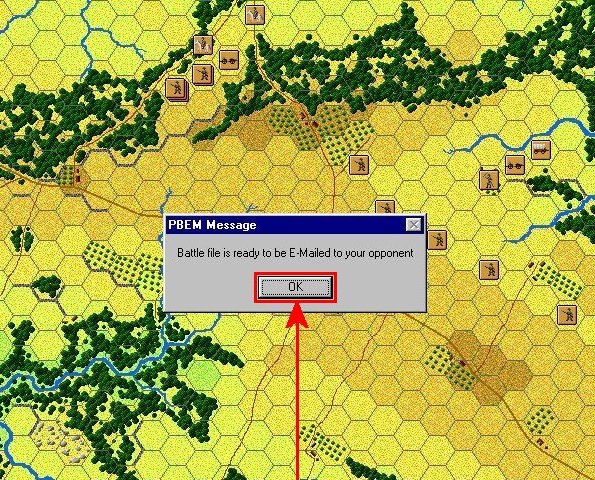 |
|
Select OK.
This completes your turn.
|
|
The .bte file you named
earlier is now ready to Zip and E-Mail to your Instructor.
|