Hey Rich,
Great to see ya!
Simply use the tag below and replace the word URL with the actual image URL.
[img]URL[/img]
| American Civil War Game Club (ACWGC) http://www.wargame.ch/board/acwgc/ |
|
| How do I insert a screen shot? http://www.wargame.ch/board/acwgc/viewtopic.php?f=4&t=20761 |
Page 1 of 1 |
| Author: | Rich Walker [ Sat Jun 10, 2017 5:19 am ] |
| Post subject: | How do I insert a screen shot? |
? |
|
| Author: | Scott Ludwig [ Sat Jun 10, 2017 5:41 am ] |
| Post subject: | Re: How do I insert a screen shot? |
Hey Rich, Great to see ya! Simply use the tag below and replace the word URL with the actual image URL. [img]URL[/img] |
|
| Author: | Christian Hecht [ Sat Jun 10, 2017 1:26 pm ] |
| Post subject: | Re: How do I insert a screen shot? |
Just to add, unlikely other boards we can't upload material here so an external picture host is needed. I usually use imgur.com, works without a flaw and unlike other hoster is reliable. |
|
| Author: | Rich Walker [ Sat Jun 10, 2017 5:39 pm ] |
| Post subject: | Re: How do I insert a screen shot? |
So I tried to copy the URL and the image will not appear on the thread (Campaign Petersburg). When I post the actual URL, it will take you to the image. So why won't the image show on the thread? Thanks for the help. |
|
| Author: | Berto [ Sat Jun 10, 2017 6:45 pm ] |
| Post subject: | Re: How do I insert a screen shot? |
Copy-paste your image URL into the Post a reply box. With the URL highlighted, click on the URL button. This should wrap [img]...[/img] around the URL. Then, Preview and/or Submit. Ta-da! |
|
| Author: | Rich Walker [ Sun Jun 11, 2017 12:33 am ] |
| Post subject: | Re: How do I insert a screen shot? |
Hmmm, The wrapping part works, but when I preview, all I see is the tiny image box Like this:  Then nothing but tiny box |
|
| Author: | Scott Ludwig [ Sun Jun 11, 2017 12:53 am ] |
| Post subject: | Re: How do I insert a screen shot? |
Hey Rich, You're using the link for the page, not the image....here's the image link: http://i.imgur.com/W0ZOuXI.jpg |
|
| Author: | Rich Walker [ Sun Jun 11, 2017 8:48 am ] |
| Post subject: | Re: How do I insert a screen shot? |
Works! But and, hopefully last question. When I go to the page, I can't find the image link as you posted here. OK NVERMIND, I think I have it. right click on image and copy link. Thanks! |
|
| Author: | D. Hampel [ Sun Jun 11, 2017 12:09 pm ] |
| Post subject: | Re: How do I insert a screen shot? |
My boys are ready to lay siege to Petersburg. 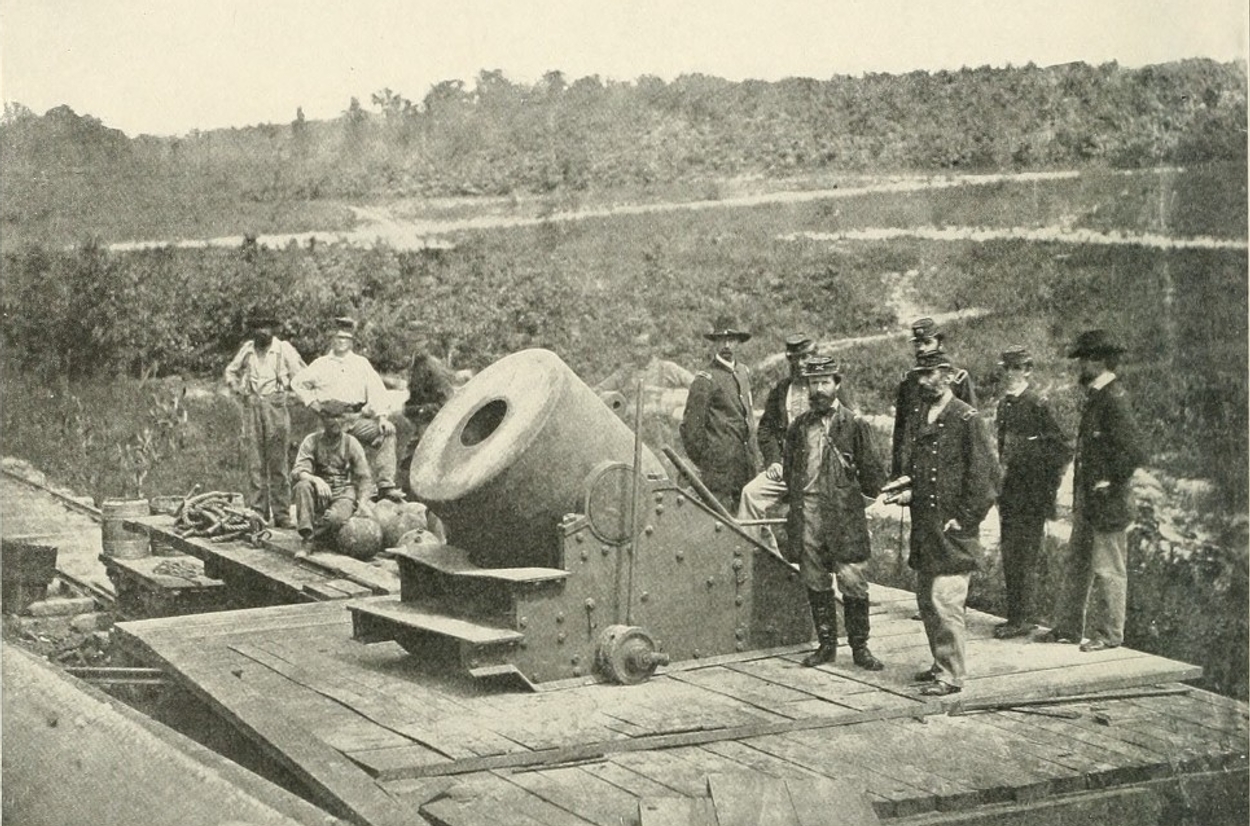
|
|
| Author: | Rich Walker [ Sun Jun 11, 2017 5:36 pm ] |
| Post subject: | Re: How do I insert a screen shot? |
If only they could speak |
|
| Author: | Ernie Sands [ Sun Jun 11, 2017 10:52 pm ] |
| Post subject: | Re: How do I insert a screen shot? |
They did speak. BOOM! |
|
| Page 1 of 1 | All times are UTC - 5 hours |
| Powered by phpBB® Forum Software © phpBB Group https://www.phpbb.com/ |
|