Good day gentlemen,
as I currently have some problems getting a game going with the weather scenario pack of Old Banshee, and that not for the first time, I though I do some clarification on its installation as I think the explanation on the Old Banshee webpage is misleading.
In this example I will show the installation of the Ozark weather scenarios, but the steps below should also work for the Campaign Peninsula and Campaign Gettysburg weather scenarios, in case if you have problems with these games please request help here and provide details of what problem has appeared.
Note that I use a file manager called "Total Commander" so my screenshots differ from the usual view of Windows Explorer or other file managers.
1. Download the "Campaign Ozark Weather Variant.zip" here:
http://old-banshee.com/weather-downloads.php
2. After the download finished you end with a file called "Campaign Ozark Weather Variant.zip".

3. Either unpack that file by using a free packer program like WinRAR or a file manager with an integrated packer. Best would be to unpack into a temporary folder that you can delete after finishing installation. After unpacking you end up with a folder called "Campaign Ozark".

4. Now enter the "Campaign Ozark" folder and
mark all its content.

5. Either move or copy the marked content to the game installation folder. The game installation folder is the folder where the cpz.exe is located just like the folders Campaign, Info, Map, Media, Music.

6. If you acted correctly you will see the weather scenarios end up side by side with the original scenarios.

7. You can also verify that you acted correctly by starting the game and again seeing the weather scenarios side by side wit the original scenarios.

If you fail to see the weather scenarios side by side with the original scenarios and if you also can't choose them in the game you obviously did not get the weather scenarios where they should be.
Besides making a mistake in any of the above steps it could also be the often arising problem of having installed the game into the "Program Files" or "Program Files (x86)" folder. Windows is unfriendly if it comes to programs installed into these folders. I strongly advise to uninstall the game and reinstall it into a different folder.
_________________
Lieutenant General Christian Hecht
Commander I Corps, Army of the Potomac
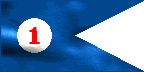 "Where to stop? I don't know. At Hell, I expect."
"Where to stop? I don't know. At Hell, I expect."




