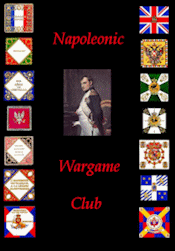 |
Napoleonic Wargame Club (NWC)The Rhine Tavern
|
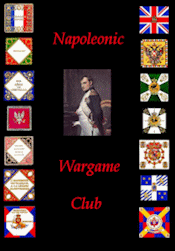 |
Napoleonic Wargame Club (NWC)The Rhine Tavern
|
|
All times are UTC - 5 hours |
Moderator: NWC Moderators
 
|
Page 1 of 1 |
[ 9 posts ] |
|
| Author | Message | |||
|---|---|---|---|---|
| Brucebear |
|
|||
|
Joined: Wed Jan 09, 2002 11:16 pm Posts: 206 Location: United Kingdom |
|
|||
| Top | ||||
| Antony Barlow |
|
|||
|
Joined: Tue May 29, 2001 3:54 pm Posts: 660 Location: Eboracum, Britannia |
|
|||
| Top | ||||
| Brucebear |
|
|||
|
Joined: Wed Jan 09, 2002 11:16 pm Posts: 206 Location: United Kingdom |
|
|||
| Top | ||||
| Antony Barlow |
|
|||
|
Joined: Tue May 29, 2001 3:54 pm Posts: 660 Location: Eboracum, Britannia |
|
|||
| Top | ||||
| clifton seeney |
|
||||
Joined: Mon Apr 02, 2007 6:34 am Posts: 3603 Location: Republic of Galveston Texas USA |
|
||||
| Top | |||||
| Brucebear |
|
|||
|
Joined: Wed Jan 09, 2002 11:16 pm Posts: 206 Location: United Kingdom |
|
|||
| Top | ||||
| clifton seeney |
|
||||
Joined: Mon Apr 02, 2007 6:34 am Posts: 3603 Location: Republic of Galveston Texas USA |
|
||||
| Top | |||||
| Aloysius Kling Sr |
|
|||
|
Joined: Sun Mar 27, 2011 6:01 pm Posts: 1425 |
|
|||
| Top | ||||
| Brucebear |
|
|||
|
Joined: Wed Jan 09, 2002 11:16 pm Posts: 206 Location: United Kingdom |
|
|||
| Top | ||||
 
|
Page 1 of 1 |
[ 9 posts ] |
|
All times are UTC - 5 hours |
Who is online |
Users browsing this forum: No registered users and 147 guests |
| You cannot post new topics in this forum You cannot reply to topics in this forum You cannot edit your posts in this forum You cannot delete your posts in this forum You cannot post attachments in this forum |