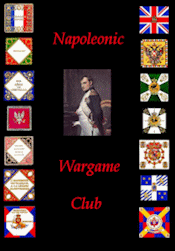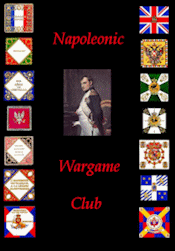Using the NWC Department of Records (DoR) SystemIntroductionI am frequently being asked how to use our DoR System. Many of our members seem to think it is complicated and tend to avoid it altogether as a result. This has a very detrimental effect on many things in the club, including the timely updating of Officer’s Battle Records. When one opponent fails to perform his duties in conducting the registration of his games, his opponent is basically stuck without recourse until one of the Club’s Administrators steps in to resolve the problem. Given the large number of our membership, as compared to the very small number of our administrators, the reluctance of individual officers to properly perform his duties relative to the DoR, places an additional burden on the few who administer the everyday activities of our club and is a disservice to your fellow officer opponents.
In truth, our DoR System is very simple to use. I believe what has been lacking to date is some method of formalized training. This document is intended to rectify that oversight. I am going to walk you through some of the most common problems officers have encountered with the system, and provide detailed instructions for performing various actions within the system that are the responsible duty of every officer in our club. Let’s begin with the most common issue first, that being an inability to login to the system. Remember that the DoR System is accessed through the button labled Game Registration located in the lower right of the NWC Homepage. There are other links as well, but this is the main link for the entire club.
Logging into the DoR SystemWhen you access the DoR, it will ask you for two pieces of information; your email address and your password. The email address must match the one you used for your membership registration.
If you encounter any issues with using the DoR and you can not resolve it by using the information in this post, please contact your army Commander in Chief to help resolve the issue.If you have forgotten your password,
A - Enter your current DoR email address in the appropriate field
B - Type anything into the password field
If you typed anything other than the correct password, the system will return this response:
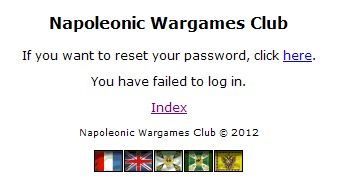
To request a new password, click on the blue link labeled
here. You will then see the following message:
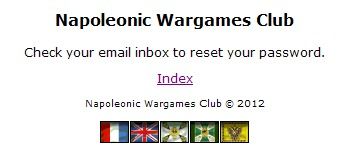
The system will then automatically send an email to your email address of record which will allow you to reset your password. The email will be sent by
NWC with a subject of
NWC: Password reset. Upon opening the email, you will see the following message:
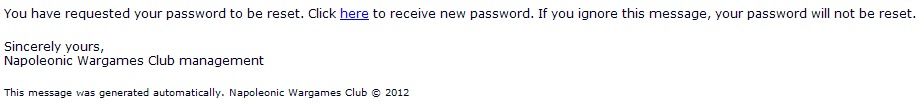
Again, you should click on the blue link labeled
here. The system will then automatically generate a new password for your DoR account and send another email to your email address of record which contains your new password. The email will be sent by
NWC with a subject of
NWC: Password reset complete. Upon opening the email, you will see the following message:
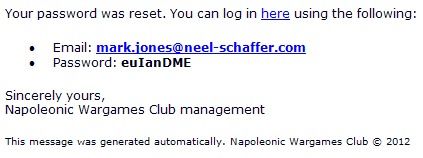
Note that the password will always vary from the one shown in this example as they are randomly generated for each individual request. Copy this password from your email, return to the DoR, enter your email address and paste the new password into place. Hit the Log In button to the right and you should have logged in to the DoR System. If all worked as it should, you the following screen should be displayed:

The last step in the process is to go into
Edit profile and change your password back to something that will be easier for you to remember the next time you need to login.
Registering a GameOnce you are logged into the DoR System, you can register a game by clicking on the blue link labeled
Battles. This will take you to the following screen:

All of the current battles you have in progress will be listed here. In the example above, there is only one registered game currently in play. To view the details of this game, click on the blue link labeled
View.
To start a New Battle, click on the blue link labeled
New battle. This will take you to the following screen:

Click in the box titled Game Type. Two choices will appear on your screen. Select Fight if your opponent will be an enemy officer; select Maneuver if your opponent belongs to the same, or an army friendly to your cause.
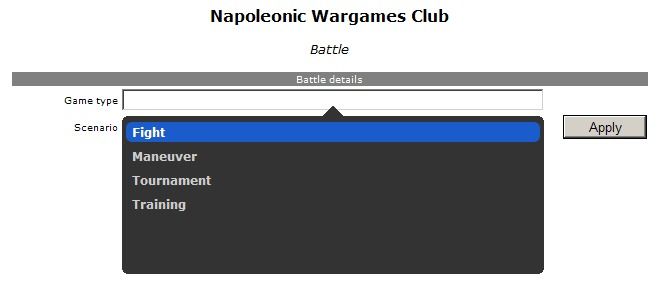
Click in the box titled Scenario. A list of scenarios will appear, but many of you will have a problem scrolling down through the list. There is a very simple solution to this problem. Enter the number of the scenario in this box, and a list of possible scenarios having that number will appear. Select the scenario that you wish to play.
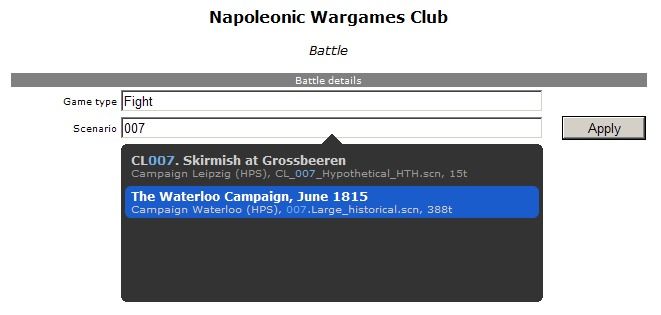
It is very important that you select this information from the lists. Do not type the information in on your own. When both of these pieces of information are displayed, hit the Apply button on the right. This will take you to the following screen:
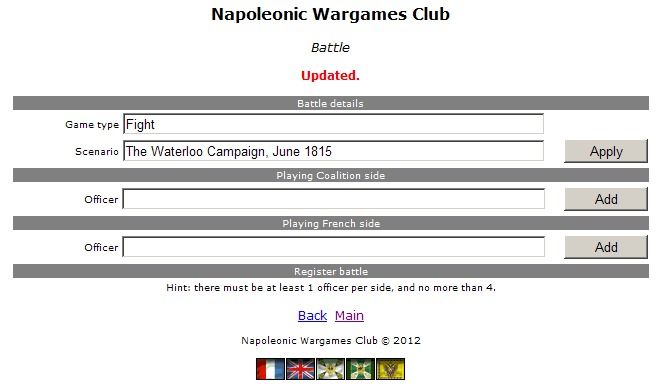
You will now need to enter the names of the officers for each side. Click in the box under Playing Coalition Side. A list of officers will appear, but again, you may have trouble scrolling through it. Simply type the first or last name of your opponent, then select the correct officer from the list. Once the correct officer is displayed, click the Add button to the right. Repeat this process for each Coalition player in your game.
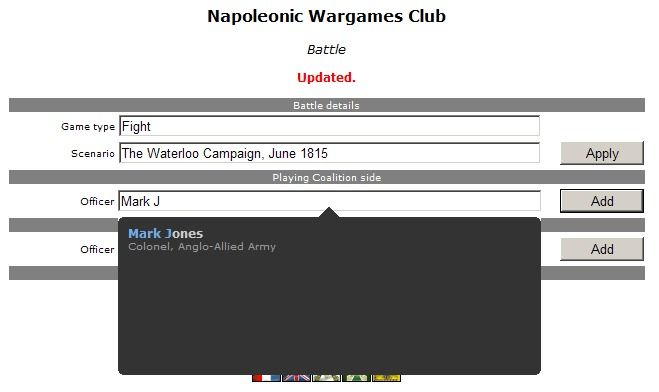
Once you have added all of the Coalition players, repeat the procedure for the officers playing the French side of the scenario.
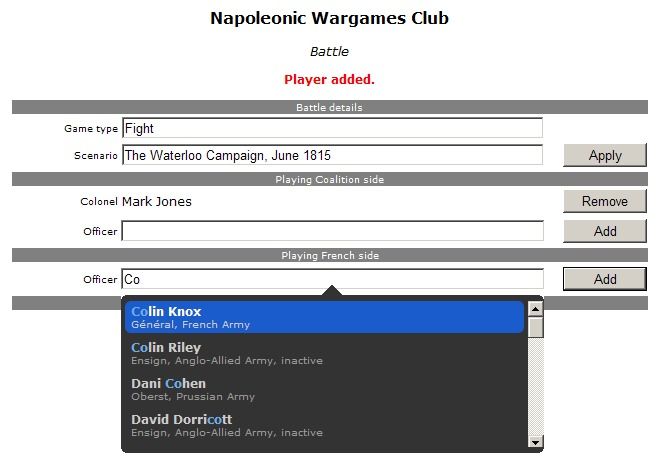
Remember, add each officer individually and always select the name from the list. This is the only way the system will recognize your entries. Once all officers have been added, you will see the following screen:
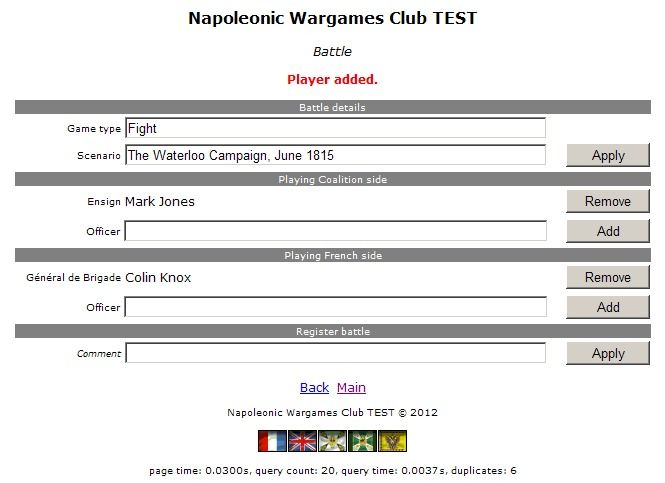
You have almost completed the registration. If you wish, you may type a comment into the Comment field. This is not necessary, but is often useful to add game specific information. After you have added a comment, or not, click the Apply button to the right. Congratulations, you have successfully registered your game in the DoR System. When you return to view your Battles, you will see this new battle listed among all of your others.
Other FeaturesThere are several other functions of the DoR System. Particularly useful features include:
Status – Allows you to view your officer record.
Contact – Contains all email links to your superior officers in the chain of command, the officers under your command, and some key administrative personnel.
Email List – Will generate a list of email addresses for any officers in the club, officers in your unit, and units under your command as applicable. Once the parties you wish to contact are entered, you simply click the Show button and the system will generate all of those current email addresses for you. All you need do is copy and paste them into the ‘To…’ section of your intended email.
View Muster – This allows you to view the officer records for any, or all, armies in the club. These records are automatically updated by the system every 24 hours so that the information constantly remains current.
Play with it when you have a bit of time and see what you can learn. The system really is most useful once you understand how to use it.