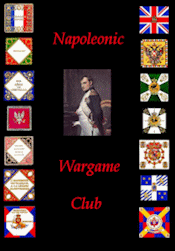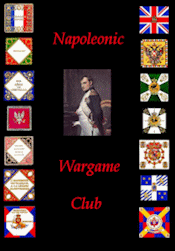How to install the game:
I will give you as much help as I can to get you started playing online Napoleonic battles using our MOD.
The First step is to register on our forum and introduce your self to the group. There is a lot of information in the forum and we have designated diplomatic liaisons who will assist in any queries that you have.
http://mastersofthefield.com/ipw-web/bu ... /index.php
The Process of setting up is not to complicated:
Buy and install American Conquest - Fight Back (tweak the language setting folder so your menu screens are in English:
"To solve the language problem go to Game_Folder/Internet/ and find ggwdc.ini file. Open this file with Notepad, find string ggwdserver_lang and set its value to 0 instead of 1."
Use the game box ID found on the back of the game manual to register on the Multi-player game server by selecting the multiplayer option from the game menu. PS make sure you have a connection to the internet when you o this.
After installing the game, copy the American Conquest - Fight Back game folder, which has been installed on C:\Program Files\ American Conquest - Fight Back and name the copy EuropeanWarfare
Then download the EW MOD V3 from our web site:
http://www.mastersofthefield.com/ew_mod_menu.htm
The EW3_Test.exe file is self extracting and all you need to do is use the browse button to extract it to your C:\Program Files\EuropeanWarfare folder
Then download the Dead Body Mod and extract this to your EuropeanWarfare folder and click yes to overwrite any files.
Then locate the DCMR file in the main EW folder, right click on it and create a shortcut which you should put on your desktop to start the game.
Next step is to download some of our battle maps from the site and extratct them using winzip or winrar, which are free software you can download from download.com. When you unzip a map, you will then have an m3d file which you place in your main game EuropeanWarfare folder.
You should then be ready to play online
You can download MSN from
http://uk.msn.com/ just click on the msn messenger option.
If you ask members of our group at the forum to share your msn, you will soon get a response and will be arranging to meet with them using msn for multi-player battles on the game server.
Yours SW