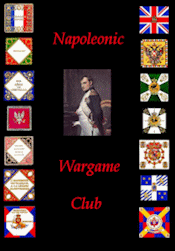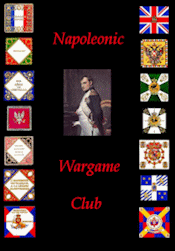For my next Nap game release here are the bonus files I will add into the game:
Icon Numbering Guide - will go in a Design folder I am adding to the main folder - scenario designers and artwork mod guys will be able to know the numbers of all of the icons in the set of Unit/3D graphics. In the guide there are three lists with the same info sorted by a. By Units# then b. By 3D# and finally c. By Nation then Unit#.
There are two scenarios that come with the game that they can use to view the unit graphics.
By Units# - the icons will be laid out on a map in Unit.bmp order.
By 3D# - the icons will be laid out on the map in 3D file# order. Leaders, Wagons, Infantry, Cavalry, Artillery. Leaders and wagons only have one icon per Nation. The rest are laid out in their groups by numerical order.
Leader Picture Guide - Leader pics are laid out with the # above their picture in the order that you view them in the Leaders.bmp file. There also are listings for each Nationality with a column for the # and one for the name of the leader. In addition there is a scenario that the folks can open to allow them to see the leader face and name - all laid out in leader # order and the map has Nation groups so that you can find them by using the listing in the LPG.
Guide to the Order of Battle File Format - I put this together some time ago and had sent it to Rich Hamilton who asked if he and Rich White could use it in REN. I figured that it should be in the next Nap game we do and added in the new features we are adding into the engine. I will give you one new feature that is in the game: Emplaced Guns.
This file will help designers put OB files together.
Parameter Data Table File Guide - I just finished this last night. It describes every line of the PDT file and the effects in the game on how it works in summary format. Several tables were added in for the Terrain lines so that the designer can easily figure out which line affects which type of terrain. Also which values are no longer in effect in the file (even though they have a value they are no longer being called on by the program).
For one of the Nations I have a guide to their military formations for the game. Will leave you guessing on this one. For miniature painters you may find this one handy. I must admit that while designing the game I had the itch (but not the cash) to paint up every regiment in this army!

Armies of ???? (where ???? is the year of the game topic) - this is the same kind of file as The Armies of 1805 that you saw in Austerlitz. It showcases the artwork of Joe Amoral and Mark Adams (who sometimes has to touch up Joe's work as the colors are sometimes not correct once he does some things in Photoshop) - it is less text this time as I did not have a lot of time to put this together. Plenty of pictures and a short summary of the troop arm branch (short summary of French cavalry vs. French hussars, cuirassiers, etc)
Planning maps - yes, Mike Avanzini's maps are in the game but these are the huge patchwork graphics file that are a compilation of the 2D zoom out view in the game. I picked a large map and just pieced together the various parts of it to come up with a huge planning map. Comes in two sizes. One for a quick reference. The other for a more detailed zoom in experience.
Scenario Strategy Guide - has the Scenario list (which has the amount of turns listed) as well as a page for many of the scenarios in the game. Each page has the file name, scenario title, size rating for each side, amount of turns, strategy tips for each side and a pic of the Jump Map or entire map for the small scenarios. Really handy in case you want to find a certain scenario and the filename does not help describe it enough. Also for those that do not like large scenarios it helps you choose one that you can play that has a minimal amount of forces. Each scenario in the game has either HTH, Solo or BOTH in the scenario filename so that you can tell the difference. I have put together the club automated list for Dominik and only the HTH or BOTH scenarios are on the list making it very easy for you to know which one to choose.
Terrain Effects Chart - graphical chart that has a pic of the 2D and 3D terrain graphic side by side as well as the name of the terrain type, its effects on combat and also the movement costs for each type of unit. Whether it Disorders the unit too. Sort of like what you get in a boardgame. This TEC will not work for the 15 min. move scenarios as they use the Waterloo/NRC format and the terrain costs are different. I will leave it to some enterprising soul to take my table (I will send you the Excel spreadsheet if you want it) and change the values to fit the 15 min. scenarios if you want to build your own. Sorry but hey, I need to have a couple of hours every night to sleep too! LOL - honestly provided I get time I will come up with a 15 min. TEC for you guys that like that format.
Turn Record Track - this file is helpful at a glance for knowing how many turns you must wait until reinforcements arrive for those of us that cannot count past 12! Also nice for designers in building scenarios. "How many turns of daylight are there in a day .. ?"
Victory Point Calculator - Will show the standard VP schedule and how many points for instance would 2000 infantry amount to.
Weapons Effect Chart - tired of looking up the various weapons in the Parameter Data File? This chart will allow you to look up the weapons values and ranges quickly. Similar to the TEC in that you will be able to print out the chart and use it for reference (or just pull it up while in the game if you like).
WOW! That is it. I am bushed. Lets play ball!


_________________

Generalfeldmarschall Wilhelm Prinz Peters von Dennewitz
3. Husaren-Regiment, Reserve-Kavallerie, Preußischen Armee-Korps
Honarary CO of Garde-Ulanen Regiment, Garde-Grenadier Kavallerie
NWC Founding Member
For Club Games: I prefer the Single Phase mode of play. I prefer to play with the following options
OFF:
MDF, VP4LC, NRO, MTD, CMR, PR, MIM, NDM, OMR (ver 4.07)