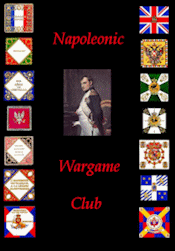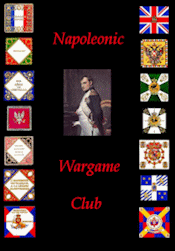Wow .. I have serious issues with the beta guys/gals that worked with MS on that... they should have been wailing about some of the dumb things that are in Windows 10. Here is my list:
1. You open up a folder ... close it .. open another one .. that folder opens to the same size as the one you just closed ... ok - resize it .. close it .. the next folder now opens like the one you just closed... I have yet to figure out how to have each folder open using its own unique properties. MS conveniently did away with the old "Save Folder settings." There is a way to "Restore All Windows on Startup" if you want to keep your folders open all the time when you close your system.
2. Selecting text in a document. Ok .. in the old days you just would select a place in a doc and then using the Shift + Left Mouse button select text .. right? Not in Windows 10. Now you are expected to use just the mouse. The Shift button doesnt work like it used to.
3. Background colors for folders and applications. This used to be super easy to change. You just right clicked on the destop and picked the Display properties ... then found the custom settings for the background color, Window frame color, etc. Not anymore. Now you have to start with the High contrast template and work from that one ... I messed around with that and just went back to one of them I was using ... still have white backgrounds in all of my folder and applications .. very hard on the eyes.
4. The usual list of new incompatible software. It wasnt as bad as I thought it might be but it still cost me to replace some things I had been using for a long time.
5. The new image and fax viewer only has two zoom in/zoom out settings. Lame.
I am glad that the older desktop view is the default now. I remember seeing Windows 10 for the first time in a Best Buy store and thinking I really was in for a hard time getting used to it.
New Features I like:
1. Task View... its right by the Windows icon in the lower left corner of the screen. Allows you to see all of the folders that are open. I like this.
2. Task Bar is semi-transparent ...
3. The items on the Task bar are by type now. So no more 15 folder icons spread out across the bottom of the Task Bar. They all now use the same icon .. hover the mouse over it and they pop up - a facsimile of them ... if you remember the arrangement of the window its easy to go back to a folder you were using.
I think that they eliminated some really nice things that all of us took for granted. Its a shame too as the earlier Windows teams added them in for that very reason: they made sense! It almost seems like MS enjoys making life miserable for its users.
If LINUX and its clones can ever make a real impact look out. Its a much nicer OS to work with. The later versions are easier for newer users to work with. I installed several versions of LINUX long go. I heart that UBUNTU is a good alternative. If I ever stop designing Windows games look out .... I will get a LINUX PC and never look back.
Find UBUNTU at:
https://www.ubuntu.com/_________________

Generalfeldmarschall Wilhelm Prinz Peters von Dennewitz
3. Husaren-Regiment, Reserve-Kavallerie, Preußischen Armee-Korps
Honarary CO of Garde-Ulanen Regiment, Garde-Grenadier Kavallerie
NWC Founding Member
For Club Games: I prefer the Single Phase mode of play. I prefer to play with the following options
OFF:
MDF, VP4LC, NRO, MTD, CMR, PR, MIM, NDM, OMR (ver 4.07)